

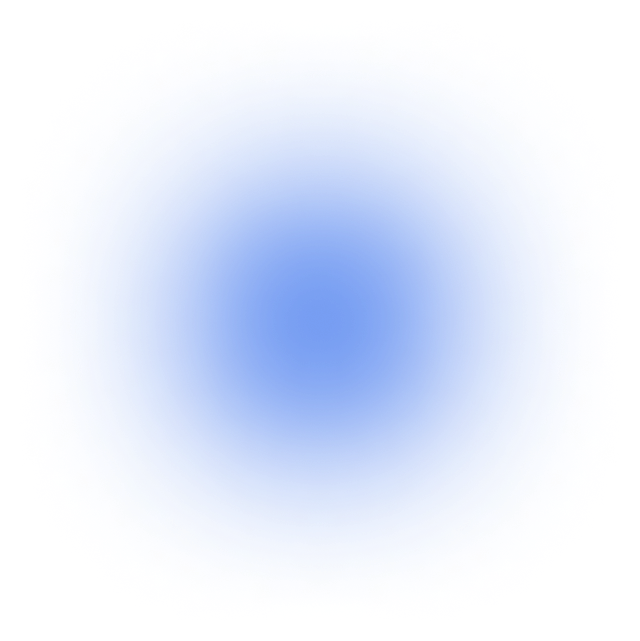
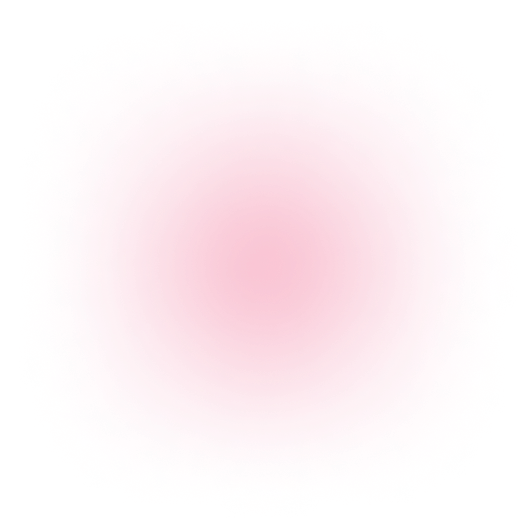
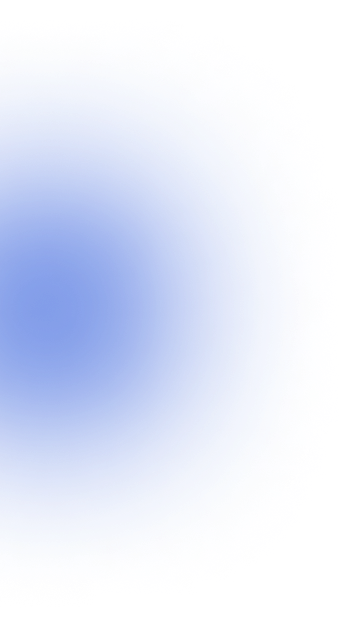

Windows,

MacOS
iPhone/iPad

アンドロイド,
すべての取引にはリスクが伴い、資本を全額失う恐れがあります。
MetaTrader 4 は、分析を行い、カスタマイズするためのさまざまなツールと機能を提供します トレーディングの体験. Furthermore, you can also use these tools to help you build trading algorithms, which can automate your trading. Additionally, you can trade over 300 financial instruments in フォレックス, CFDs, 金属, 先物, 株式, 指数、そして 商品 from your desktop with MetaTrader 4.
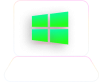

Windows用MT4プラットフォームの詳細については、FAQページをご覧ください

プラットフォームのダウンロードに問題がある場合は、Windows用のMT4 ユーザーガイドを確認してください。
MetaTrader 4 is, without a doubt, the world’s most popular 取引プラットフォーム. This is mainly due to the easy usability and feature-rich environment of the platform.
T4Trade’s MetaTrader 4 platform is designed to take your trading to the next level. With this platform, you can enjoy flexible leverage, choose between different アカウントの種類, and moreover, benefit from excellent trading conditions and mobile trading.
すべての取引にはリスクが伴い、資本を全額失う恐れがあります。

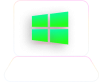

Windows用MT4プラットフォームの詳細については、FAQページをご覧ください.
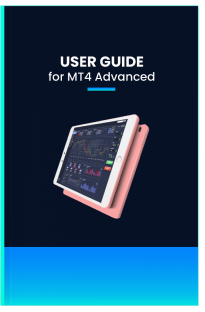
Windows用MT4プラットフォームをダウンロード、インストール、使用する方法については、ユーザーガイドをお読みください。
早速開始して、 300以上の商品のCFD取引を優れた取引条件で実体験しましょう。
Thank you for visiting T4Trade
This website is not directed at EU residents and falls outside the European and MiFID II regulatory framework.
Please click below if you wish to continue to T4Trade anyway.
Thank you for visiting T4Trade
This website is not directed at UK residents and falls outside the European and MiFID II regulatory framework, as well as the rules, guidance and protections set out in the UK Financial Conduct Authority Handbook.
Please click below if you wish to continue to T4Trade anyway.